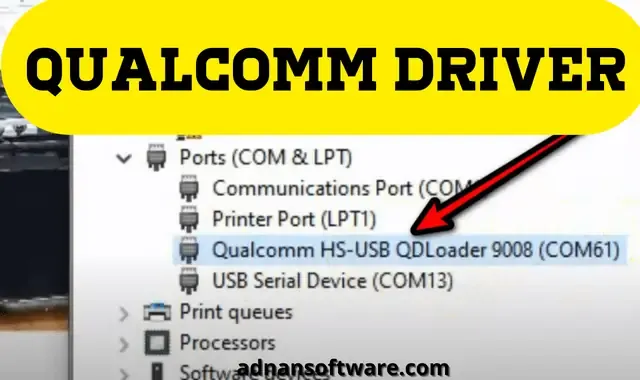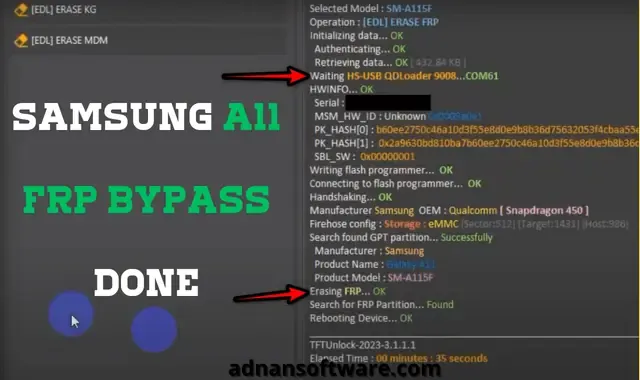Samsung a11 A115F Frp bypass free with PC
Bypass Google account on Samsung A11 after factory reset. Android 11/12 is available for free using TFT Unlock Tool. You must use the EDL cable or connect the test point to boot the phone into (Qualcomm HS-USB QDloader 9008 driver).
In this guide, let's learn how to bypass Google account verification on Galaxy A11 SM-A115F in these easy steps.
What is an FRP lock?
FRP is a Factory Reset protection that auto-activates when you add a new Gmail. If you forget the password, pin, or pattern for Android phones, do a factory reset or formatting from recovery mode, (hard reset).
You are definitely required to verify a Google account. So, I will provide you with an easy way to unlock the FRP Samsung Galaxy A11 by using a free tool that works on a Windows PC.
Samsung A11 Frp bypass
Note that bypassing the Google account for the Samsung A11 phone applies to all Samsung devices that work with a Qualcomm CPU, as follows:
- A01 SM-A015F.
- A02S SM-A025F.
- M02s SM-M025F.
- M11 SM-M115F.
- A70 SM-A705F.
- A71 SM-A715F.
Samfw Frp tool cannot remove Frp because the phone does not enter test mode by code *#0*#.
All test points for these devices are in the TFT tool or in Google search.
A11 frp Android 12 with PC
Samsung A11 a115f android 11 running Qualcomm CPU. so we will use the free bypass android tft unlocker last version.
The bypass method without PC is not working, as you know. You can use paid tools like eft, umt dongle, tenorshare frp bypass, or any free tool.
What is TFT?
A free software program that helps users perform several operations on smartphones and processors. It was carefully designed to meet the user's needs instead of buying paid programs and does not require experience during use.
This free TFTUNLOCKER has a lot of features. Bypassing FRP is one of these features, which includes many brands, such as Huawei, Xiaomi, and Vivo.
It also supports Spreadtrum and MediaTek, which you can view in this article.
Samsung frp bypass A11
Let's start completing the Gmail bypass procedures. The following links contain instructions on how to install the TFT and drivers.
Downloads needed
So you have to remove frp. In this post, we will learn how to erase/unlock frp A11 step by step.
- Power off the device.
- Disconnect the battery and reconnect it.
- In a11 connect the test point as in the picture.
- Insert the USB cable.
- The driver must be installed.
- Check the device manager as Qualcomm QDLOADER HS-USB 9008.
- Install or run the tft unlocker.
- Select Samsung from the main menu.
- Search a11 a115f.
- Tap on [EDL] ERASE FRP.
- Wait a while. tft will remove the frp lock in seconds.
- Power on A11 and continue set up.
This is the best and easiest method to bypass Android lock by TFT unlocker on the Samsung A11 SM-A115F. Now you can add a new Gmail.
Most frequently asked questions
How do I remove a Google account from A11 after a factory reset?
- Follow the steps above because it is an easy method and does not require a paid tool.
How do I erase the password on Samsung A11?
- you have to enter recovery mode and hard reset your device. no way to bypass passwords without losing data on new models.
Can Samsung bypass FRP?
- Yes, we can. There are two free and paid methods. Use the search engine to get the appropriate method for your phone, and it depends on the type of processor and security version.
- If you do not find a freeway, bypass FRP through one of the servers, and it is widely available.